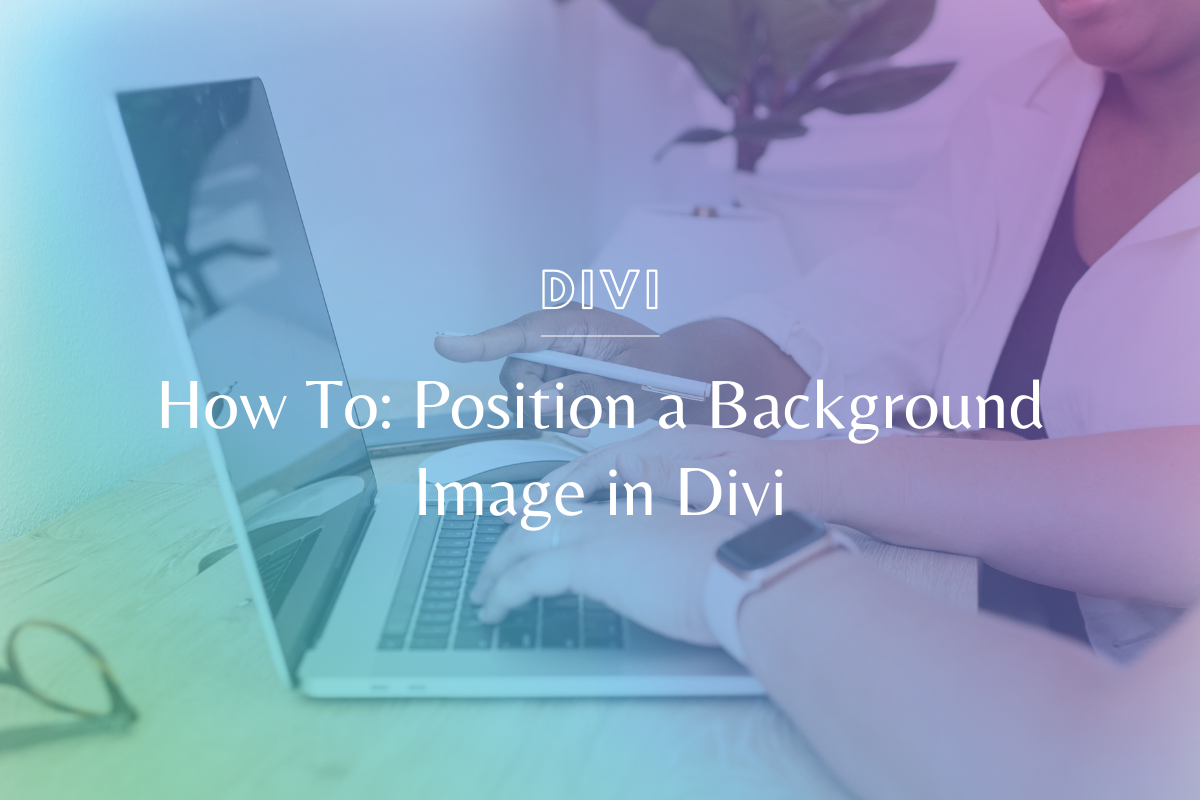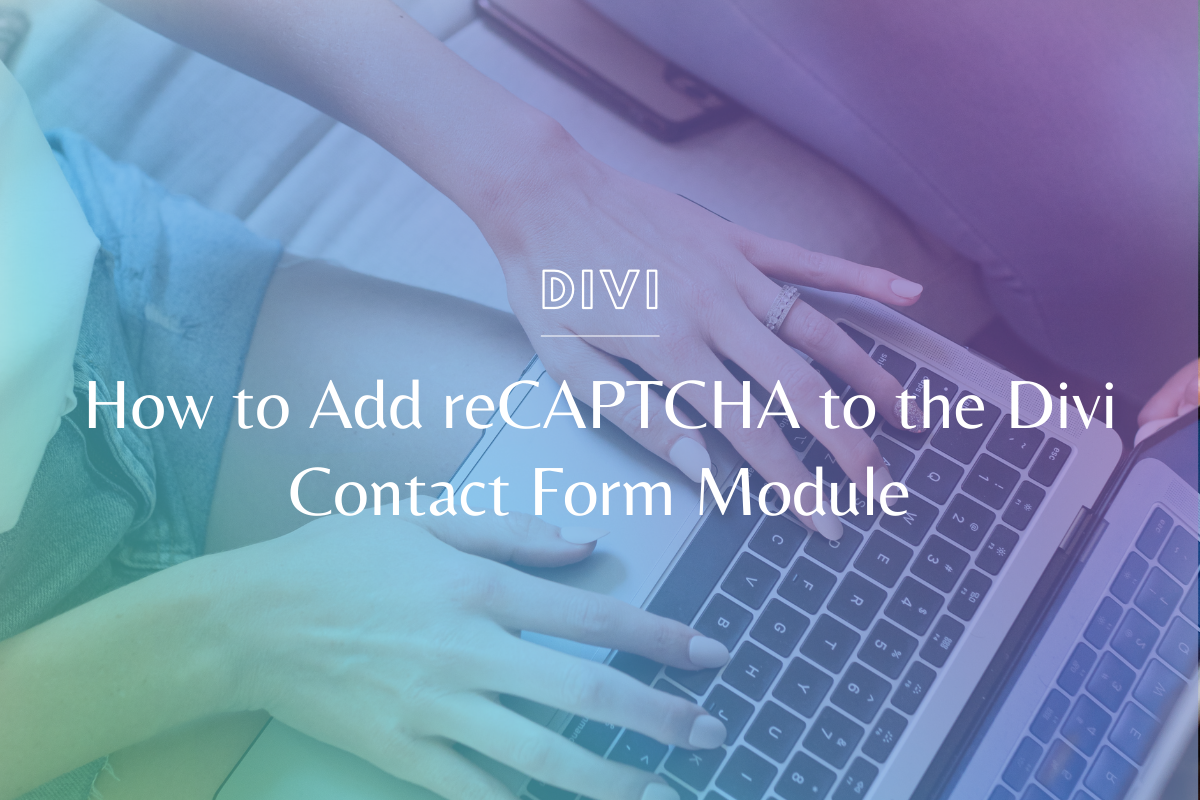
How to Add reCAPTCHA to the Divi Contact Form Module
The Divi contact module is a very helpful element to add to your websites, but unfortunately, it can lead to a cluttered inbox full of spam! Adding a reCAPTCHA section to the Divi Contact Form Module can drastically cut down on the amount of spam received through the contact form. In this tutorial, I will be walking you through how to add reCAPTCHA to the Divi contact form.
We know everyone learns differently – if you prefer video, please watch the video tutorial below! If you’re more of a step-by-step person, we’ve written out the steps under the video.
Watch the Tutorial:
How to Add reCAPTCHA to the Divi Contact Form Module – Step by Step
Getting Started with Google reCaptcha Admin
- Make sure you or your client have a Google Account, and go to the Google reCaptcha Admin dashboard.
- Register the site and label it with the website’s name.
- Select reCaptcha v3
- Enter the domain without the HTTP or HTTPS protocol.
- Add an email address (typically the address associated with this Google account).
- Accept the terms.
- Uncheck the “Send alerts to owners” box if you or your client don’t want to be alerted when someone tries to fill this out.
- Click Submit.
TIP: Copy the Site Key and Secret Key to use later in the Divi Contact Form module.
Editing reCaptcha in the Divi Contact Form
- Open the Contact Form settings on the page where the form is located.
- On the Content tab, click Spam Protection.
- Select Use Spam Protection Service.
- For Service Provider, select reCaptcha.
- For reCaptcha Account, click Add and enter your Site Key and Secret Key.
- Save changes.
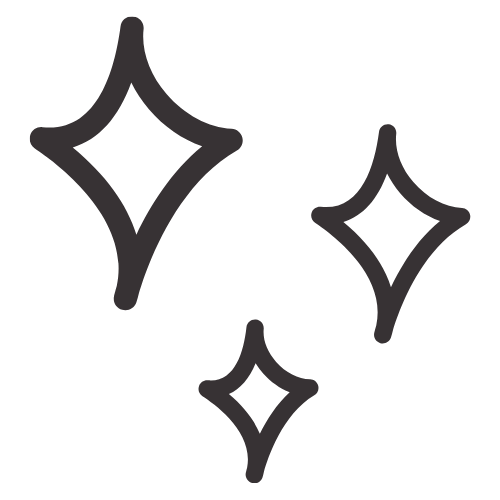
Don’t Yet Have the Divi Theme?
We absolutely LOVE building with Divi. Not only is it an extremely flexible page-building Wordpress theme, but it is also very user-friendly for our clients. One of the best things about Divi is it is a powerful tool for both web designers AND developers alike.
Whether you're more of a visual, front end person or you like to dig into the code and create dynamic websites - Divi is flexible enough for any project.
(Note this is our company affiliate link & should you choose to purchase through our link we will earn a commission. Thank you, you will adore Divi!!)

Article by
Sam Munoz
Sam is the CEO and lead web developer of Sam Munoz Consulting, LLC. Through years of coding, development & design experience - she is all about simplicity, minimalism & making websites that align with her client's business models & goals.
Keep Learning & Reading
How to Add a Top Call to Action Bar in WordPress
A top call to action bar can be a great way to easily direct visitors to convert. Learn how to add a Top Bar Call to Action in Wordpress
How to Position a Background Image in Divi
Ensure the background image you use on your site shows up the way you want it to! Learn how to position a background image in Divi.
Must-Have Chrome Extensions for Choosing Brand Colors and Fonts
Ever see a font or color on another website and wonder what it is? Use these google chrome extensions for choosing brand colors and fonts & find out!