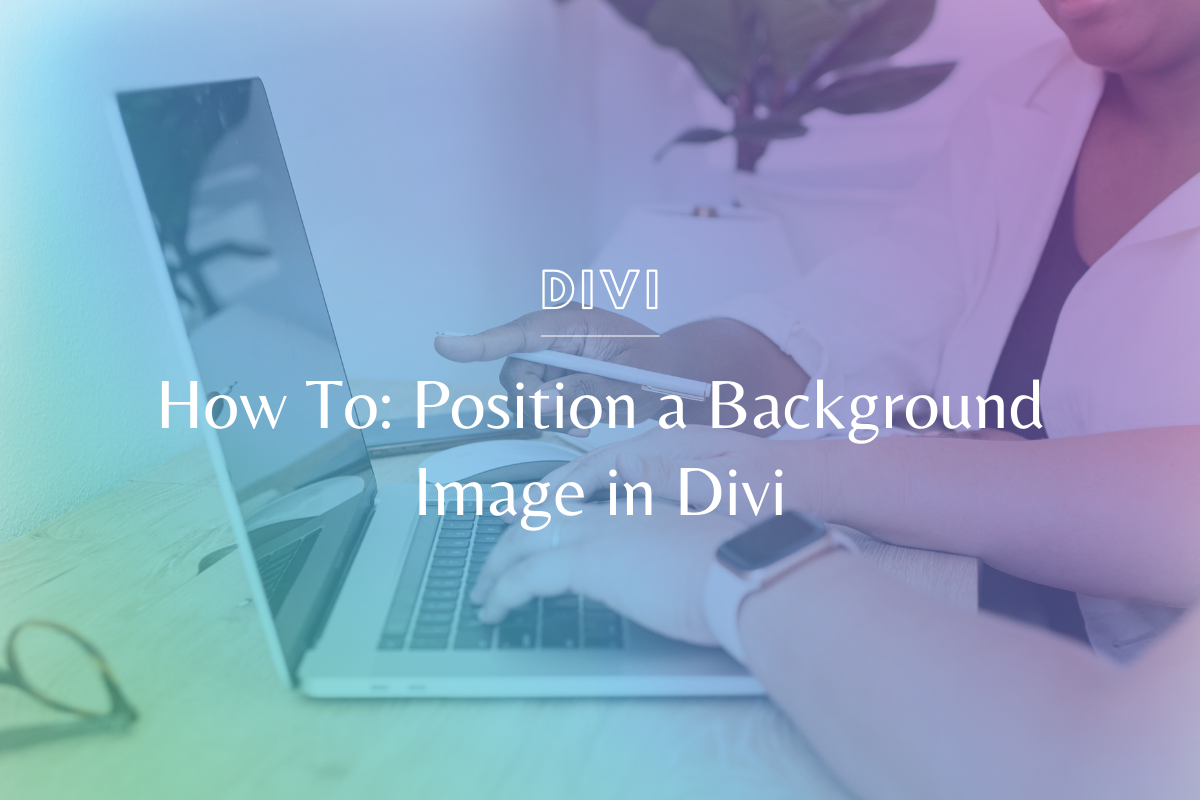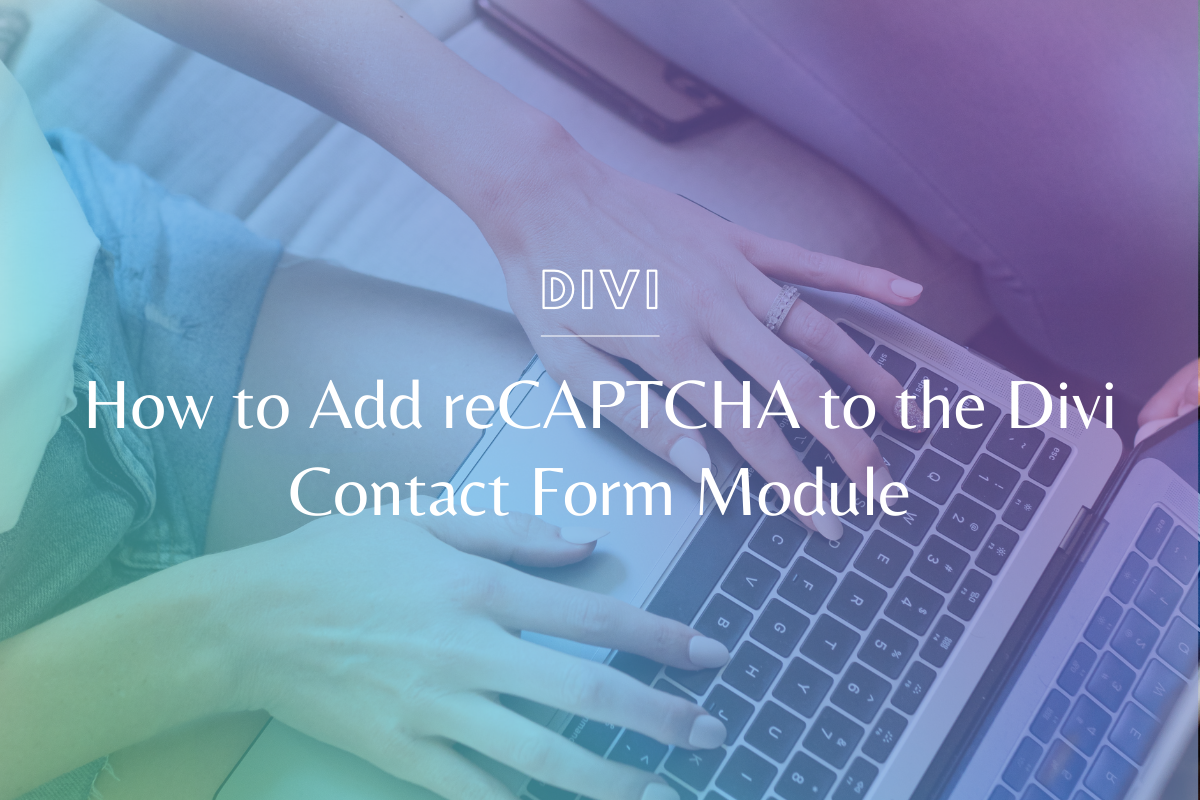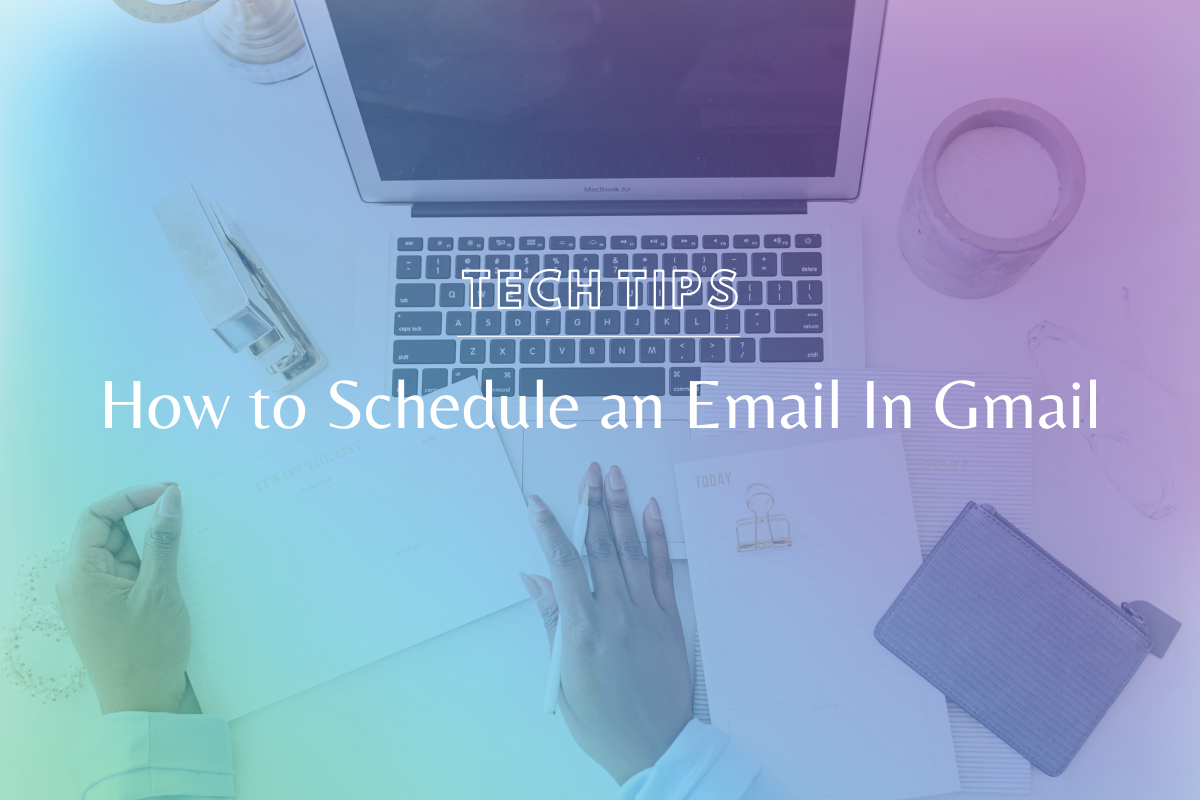
How to Schedule an Email In Gmail
More likely than not, you have hours when your business is available. BUT what if the only time you have available to answer emails is outside of those business hours…say in the middle of the night when your kids are asleep and you finally have a chance.
Maintain boundaries & expectations with your clients by learning how to schedule an email in gmail. It’s crazy simple AND it means you have the freedom to work when you’re available, but no one knows when you sent it (ie: stealth mode 9,000).
We know everyone learns differently – if you prefer video, please watch the video tutorial below! If you’re more of a step-by-step person, we’ve written out the steps under the video.
Watch the Tutorial:
How to Schedule an Email In Gmail – Step by Step:
- Type up your email as you would any other time
- Instead of clicking “SEND” you click the dropdown caret and click “Schedule Send”.
- This will give you a few default options for easy scheduling OR you can select a specific date and time.
- Choose the time + your email is now scheduled!
Helpful tips!
Once your email is scheduled, it can be found under the “Scheduled” Tab.
How to unschedule? You can always UNSCHEDULE your email (if you made a mistake or the email no longer applies) by going into the email and clicking “Cancel Send”. The email will be saved and can be rescheduled again.
Looking for Other Gmail / Gsuite / Google Resources?
Our library of tutorials is always growing, here are the articles we currently have on this topic.
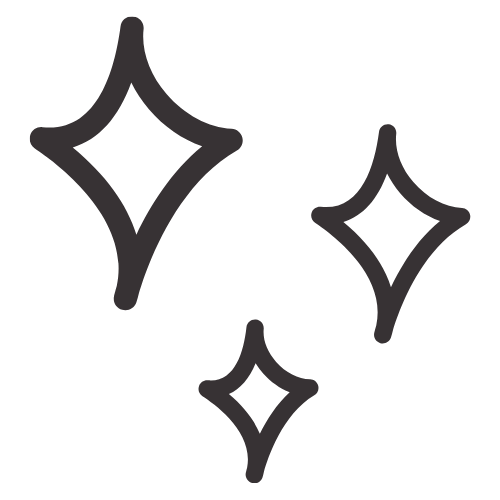
Get Nerdy about Business, Websites & Tech with Us!
The Making Website Magic Community (hosted on Mighty Networks!) is a place where women web designersand developers can meet, mingle and make meaningful connections with industry collaborators. See you inside!

Article by
Sam Munoz
Sam is the CEO and lead web developer of Sam Munoz Consulting, LLC. Through years of coding, development & design experience - she is all about simplicity, minimalism & making websites that align with her client's business models & goals.
Keep Learning & Reading
How to Add a Top Call to Action Bar in WordPress
A top call to action bar can be a great way to easily direct visitors to convert. Learn how to add a Top Bar Call to Action in Wordpress
How to Position a Background Image in Divi
Ensure the background image you use on your site shows up the way you want it to! Learn how to position a background image in Divi.
How to Add reCAPTCHA to the Divi Contact Form Module
Stop spam in its tracks! Learn how to add reCAPTCHA to the Divi Contact Form module.